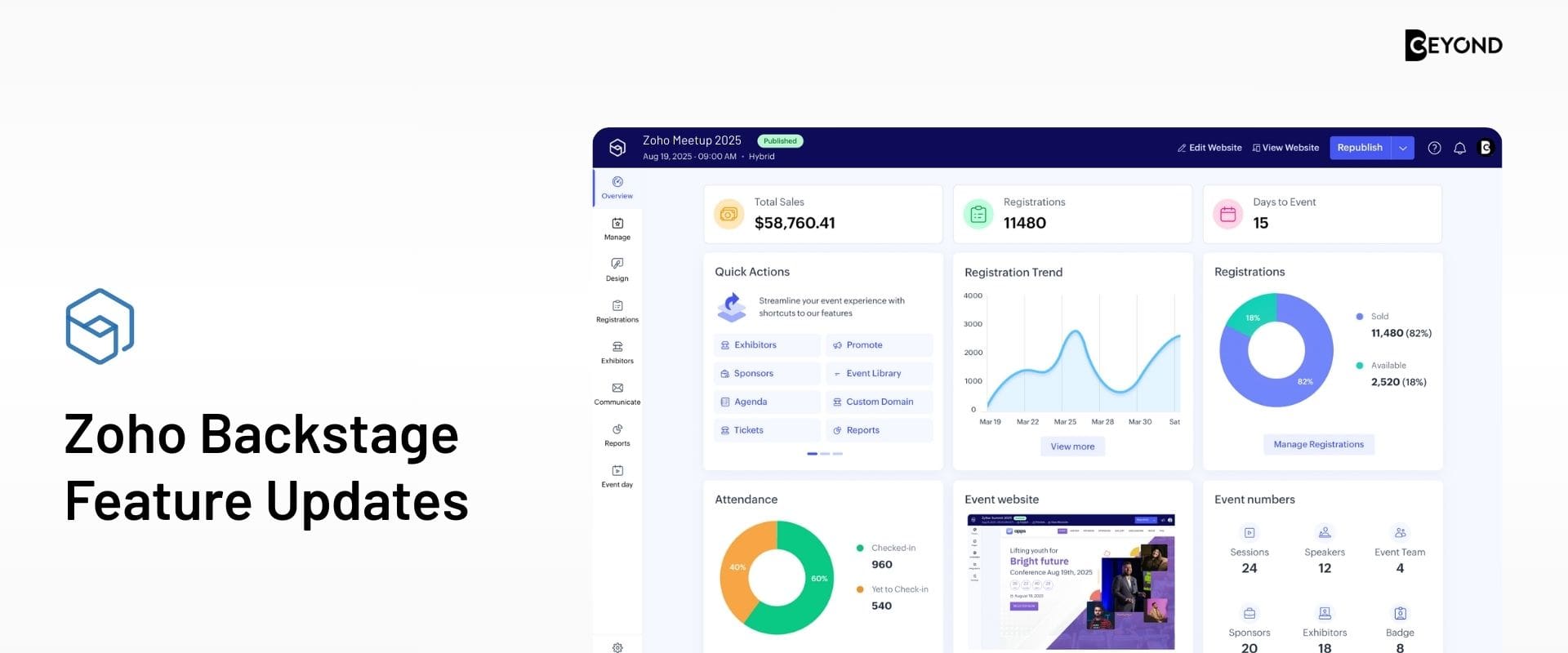#1 The Usage of Workflow-Rules in Zoho Projects
With Blueprints you can easily automate the status transitions of your tasks. But it is not uncommon that this goes beyond your occupation. So, what then? Workflow rules through Zoho Projects are the answer! These allow the automation and setting of workflows for any work stages in your project.
For example, if you want to use your project management tool to create a project plan, it is essential to design a work plan first and then distribute the required time and resources to the different tasks. To assign tasks, that include the certain keywords or a value in a customized field to a specific user or team with a high priority and longer duration, you can establish simple criteria. All it takes is a simple setup, Zoho Projects will do the rest!
Additionally, workflow rules can be used to implement a priority matrix. The goal here is, for example, that different actions are performed in the right timing. As a result, your work can be made easier in every project phase by creating simple rules.
The advantage of workflow-rules is their high flexibility and adaptability. Different amounts of conditions and logical criteria relationships can be determined per rule. Webhooks can also be connected to send notifications over extern apps.
#2 Flexible Time-Management for Tasks
Resource management can often be a major challenge, because even when roles and responsibilities are clearly defined, it often proves itself difficult in practice. This is exactly why Zoho Projects 7 has introduced flexible working hours. Through that, users can dynamically set the numbers of working hours per day for a certain task. As a result, the hours of each day can be divided individually. This function demonstrates how much Zoho is oriented towards the daily working practice and improves the work allocation process with realistic schedules.
#3 The Earned Value Management-Feature of Zoho Projects
The Eared Value Management is a new feature of Zoho Projects. It offers the feature to measure the progress of projects, by comparing the planned values to the actual values of the project. Therefore, the three factors of the project management triangle for the measure of the accomplishment and the forecast of important parameters are combined: Time schedule, costs and time. You can profit from that function very easily through the activation of the Earned Value Managements, Zoho will do the rest. The finished analyzes and reports appear at the project base in the portfolio dashboard.
#4 New Kanban-expansions
As usual, the status-based Kanban view is available in an expanded task module in the work overview. Now subtasks are included in Zoho Projects in the Kanban view as well. Therefore, all three views are available independently from each other. Additionally, columns can now be collapsed in the Kanban view, that hides detailed task information, but the number of work packages are displayed in each project phase. This provides an optimal view of the project’s progress. Different features, such as the simple rearrangement of columns or the showing or hiding of task-related data will be added.
#5 T for Team
Zoho projects now has teams. Therefore, you can work with functional and organizational teams, which are similar to the workplace. Those teams can be named in the comments and status updates. In addition, tasks or topics can be assigned directly to teams to guarantee a fast processing.
We at CEYOND are sure, that you will improve your daily project day with these 5 features of Zoho Projects and to work more agile. Have fun trying them out!